After installation first, let's run a battle to see what the game looks like. Simply click the Battle menu, then select New, as shown on the picture here:
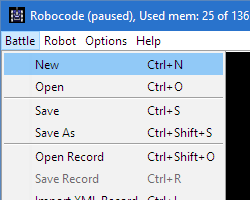
You'll be presented with the New Battle screen, where you pick the robots and options for a battle. For this battle, we'll try out MyFirstRobot, RamFire, and Tracker. Add them in by double-clicking on their names (or selecting each one and clicking Add) The screen should now look something like this:

See the Number of Rounds box in the middle?
In Robocode, each battle consists of a number of rounds, as you'll see soon. For now, we'll leave it at the default of 10.
Finally, click on the Start Battle button to begin! Watch for Tracker's little dance as he wins rounds.
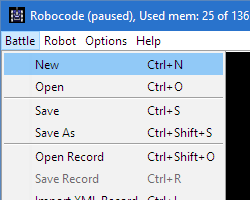
You'll be presented with the New Battle screen, where you pick the robots and options for a battle. For this battle, we'll try out MyFirstRobot, RamFire, and Tracker. Add them in by double-clicking on their names (or selecting each one and clicking Add) The screen should now look something like this:

See the Number of Rounds box in the middle?
In Robocode, each battle consists of a number of rounds, as you'll see soon. For now, we'll leave it at the default of 10.
Finally, click on the Start Battle button to begin! Watch for Tracker's little dance as he wins rounds.
No comments:
Post a Comment